How to Save Money on Your Next Tech Purchase Like a Pro
Tech purchases can quickly empty your wallet. But, smart shoppers know how to save a lot. Whether it’s a new smartphone, laptop, or gaming system, learning the right ways to buy tech can save you money. Knowing the best strategies for buying tech can really help your budget.
Today, you have many ways to save on electronics. You can save by timing your purchases right or using discount programs. This guide will show you how to be a smart tech buyer and save more with every purchase.
Key Takeaways
- Learn the best timing for tech purchases
- Discover multiple ways to reduce electronics costs
- Understand price tracking and comparison strategies
- Explore discount and cashback opportunities
- Maximize savings through smart shopping techniques
Understanding the Best Times to Buy Tech Products
Timing is everything when it comes to saving money on tech. Smart shoppers know how to find great deals on gadgets without spending too much.
To find the best deals, you need to know when prices go down. Knowing when to shop can help you save a lot of money.
Major Sale Events and Shopping Seasons
There are special times of the year for saving on tech:
- Black Friday and Cyber Monday
- Amazon Prime Day
- Back-to-School sales
- Holiday season clearance events
Product Life Cycle and Release Patterns
Tech products have a pattern to their releases. When new models come out, older ones often get cheaper.
| Product Type | Typical Release Period | Price Drop Opportunity |
|---|---|---|
| Smartphones | September/October | Previous models drop 20-30% |
| Laptops | January/June | Up to 25% off older models |
| Gaming Consoles | November | Bundle deals with significant savings |
Price History Tracking Tools
Use technology to track prices and find the best time to buy. Websites and browser extensions can alert you to discounts.
“Knowledge of pricing patterns is the key to unlocking substantial savings on tech products.” – Tech Shopping Expert
By knowing when to buy, you can save money on your next tech purchase.
Smart Tech Purchase Planning Strategies
Planning your tech purchase wisely can save you money and help you make better choices. Thinking strategically about technology shopping changes the experience. It moves from quick spending to careful investment.
First, set a clear budget for your tech needs. This doesn’t mean you can’t spend anything. It’s about knowing your limits and what you really need. Divide your budget into must-haves, nice-to-haves, and extras:
- Essential features you absolutely require
- Nice-to-have features that enhance functionality
- Luxury additions that can be skipped
Research is key when buying tech. Look into product reviews, compare specs, and read what others say. Sites like Consumer Reports and tech review sites give you the info you need.
“The best tech purchase is one that meets your needs without emptying your wallet.” – Tech Buying Wisdom
Timing is important to save on tech. Here are some smart strategies:
- Wait for major sale events like Black Friday or Cyber Monday
- Track price histories using online tools
- Watch for product cycle transitions when older models get discounted
A smart tech purchase isn’t about spending the most. It’s about finding the right mix of performance, features, and price. Your aim is to get the most value for your money.
Comparison Shopping and Price Matching Techniques
To save money on tech, smart shopping is key. Price comparison is a great tool for finding deals. Knowing about pricing can help you save more.
Online vs In-Store Price Differences
Prices for tech can differ online and in stores. Online shops often have lower costs, leading to better prices. But, stores might match online prices to draw in customers.
- Check multiple online platforms for tech price comparisons
- Visit local stores to verify in-person pricing
- Use smartphone apps to quickly compare prices
Price Comparison Websites
Many websites track and compare tech prices. They help you find the best deals by showing the lowest prices.
| Price Comparison Website | Key Features | Tech Categories Covered |
|---|---|---|
| PriceGrabber | Comprehensive price tracking | Electronics, computers, smartphones |
| Google Shopping | Direct comparison with merchant links | Wide range of tech products |
| Shopzilla | User reviews and price alerts | Consumer electronics |
Leveraging Store Price Match Policies
Many stores offer price match guarantees. This can be a great way to save on tech. Always ask about price matching before buying.
“Price matching can save you money without the hassle of shopping multiple stores.” – Tech Shopping Expert
- Research store price match policies in advance
- Bring proof of lower prices from competitors
- Check policy details and time limitations
Using these comparison shopping tips can lead to smarter tech buys. You’ll save a lot on your next electronic purchase.
Student and Professional Discounts for Tech Buyers
Saving money on tech is easier than you think. Students and professionals can find amazing discounts. These can cut down your tech costs a lot.
Big tech companies give big savings to certain groups. Apple, Microsoft, and Adobe offer great deals for students. These deals help students save on important tech items.
- Student verification required for most discounts
- Professional association memberships can unlock additional savings
- Valid .edu email addresses often qualify for special pricing
There are many tech brands with special discounts. Let’s look at some of the best ones:
| Company | Discount Type | Potential Savings |
|---|---|---|
| Apple | Educational Pricing | Up to 10% off |
| Microsoft | Student Bundles | Up to 70% off software |
| Dell | Professional Discounts | Up to 20% off select products |
To get the most savings, always verify your eligibility. Keep your student or professional status documents up to date. Many stores need proof to give you these special deals.
“Smart shoppers understand that student and professional discounts can unlock significant savings on high-quality tech products.” – Tech Savings Expert
Pro tip: Ask your school or professional group about more tech deals. They might have even better discounts.
Maximizing Cashback and Reward Programs
Saving money on tech purchases is more than just finding the cheapest deals. Smart shoppers use reward programs to cut costs. By using cashback options, every tech buy can lead to savings.
The tech shopping rewards world is wide and can be very rewarding. Here are some top ways to save more:
Credit Card Rewards for Tech Shopping
Some credit cards offer great benefits for buying tech. Look for cards with:
- 3-5% cashback on electronics
- Bonus points for online tech store purchases
- Zero annual fee reward cards
Store Loyalty Programs Worth Joining
Many electronics stores have loyalty programs that can save you money. Popular ones include:
- Best Buy Reward Zone
- Apple Business Manager
- Microsoft Store Rewards
Cashback Apps and Browser Extensions
Digital tools can find savings on your tech buys. Some top choices are:
- Rakuten
- Honey
- Capital One Shopping
“Every dollar saved is a dollar earned in tech shopping” – Tech Savings Guru
You can earn TikTok coins through some rewards, which can lead to more savings. Always check the details and compare different rewards to get the most savings on your tech buys.
Refurbished and Open-Box Tech Purchase Options
Looking to save on your next tech buy? Refurbished and open-box items are great for that. They let you get top-notch tech without spending a lot.
Refurbished tech has big pluses for saving money. It’s tested and fixed to high standards. This means you get quality without the high price tag.
- Certified refurbished products from manufacturer outlets
- Open-box items with minimal or no cosmetic damage
- Significant discounts ranging from 20-50% off retail prices
When you’re looking at refurbished tech, keep these points in mind:
| Factor | What to Look For |
|---|---|
| Warranty | Minimum 90-day manufacturer warranty |
| Return Policy | At least 30-day return window |
| Seller Reputation | Verified seller with positive customer reviews |
“Refurbished tech is like finding a hidden treasure in the digital marketplace.” – Tech Experts
Big names like Amazon, Apple, and Best Buy have great refurbished options. They test thoroughly and price well. Check their refurbished sections for big savings.
Always read product details well, check return policies, and buy from trusted sellers. This way, you save money and avoid risks.
Bundle Deals and Package Savings
Saving money on tech is easy. Smart shoppers find big savings with bundle deals. By combining products and services, you can spend less and get more.
Smart shoppers use bundle deals to save on tech. Knowing about these deals helps you buy more for less.
Common Bundle Combinations
- Smartphone + wireless earbuds
- Laptop + productivity software
- Gaming console + additional controllers
- Smart home devices in complete sets
Holiday Package Deals
Retailers offer great tech packages during big shopping times. Black Friday, Cyber Monday, and holidays are perfect for finding deals. These can save you a lot of money.
| Holiday | Typical Bundle Savings | Common Package Types |
|---|---|---|
| Black Friday | 20-50% off | Electronics multi-packs |
| Cyber Monday | 15-40% off | Software + hardware combos |
| Christmas | 25-60% off | Complete tech ecosystem packages |
Educational Package Offers
Students and teachers get special deals on tech. Many brands offer discounts on laptops, software, and accessories for school use.
“Bundle deals are not just about saving money, but about getting more value for your tech investment.” – Tech Savings Expert
Platforms like TikTok offer unique deals with digital coins. These coins can be used for tech purchases in their system. Always check if bundle prices are better than buying each item separately.
Alternative Tech Shopping Marketplaces
Looking for ways to save on tech purchases? There are many places beyond the usual stores that offer great deals and unique experiences.
Checking out different tech shopping sites can lead to big savings. These sites give you many options to buy top-notch electronics at lower prices.
- Manufacturer Refurbished Stores
- Online Marketplaces
- Secondhand Tech Platforms
- Auction Websites
When you shop on these sites, keep these tips in mind to save money and avoid risks:
- Look at seller ratings and reviews
- Make sure you know the product’s condition
- Know the return policy
- Compare prices on different sites
| Marketplace | Average Savings | Product Range |
|---|---|---|
| Back Market | Up to 70% | Smartphones, Laptops |
| Swappa | Up to 50% | Used Electronics |
| Facebook Marketplace | 30-60% | Various Tech Items |
“Smart shoppers know that the best deals aren’t always found in traditional stores.” – Tech Savings Expert
Pro tip: Always research the marketplace’s authenticity and buyer protection policies before making a tech purchase.
By trying out different shopping sites, you can cut down on tech costs and still get quality products.
Conclusion
Saving money on tech doesn’t have to be hard. By using the strategies we’ve shared, you can make your tech shopping cheaper. The secret is to research, be patient, and think strategically about each purchase.
Shopping for tech can be more affordable if you watch for sales, compare prices, and look at refurbished items. Stores like Best Buy, Amazon, and Apple often have deals on the latest tech. This way, you can save money without losing quality.
Smart shopping is not just about finding the cheapest price. It’s also about knowing when to buy and where to find the best deals. Whether you’re a student, worker, or tech lover, these tips can help you stretch your budget. You’ll get more value from every tech buy.
Now you know how to shop smart and save money. Your next tech buy can be both fun and budget-friendly. Proving that smart shopping is something anyone can learn.
FAQ
How can I find the best time to buy tech products?
Watch for big sales like Black Friday, Cyber Monday, and Amazon Prime Day. Also, keep an eye on product life cycles. Use tools to track price history and find the best times to buy.
Are refurbished tech products a good way to save money?
Refurbished tech can save you a lot, but buy from trusted sellers. Make sure to check the warranty and return policy. Look for certified refurbished products for the best savings and quality.
What are the best ways to compare prices when shopping for tech?
Use online price comparison sites and check both online and in-store prices. Take advantage of price match policies. Browser extensions and cashback apps can also help you find the best deals.
How can students save money on tech purchases?
Many tech companies offer discounts for students. Check your school’s email or student ID to verify eligibility. Look for deals on Apple Education, Microsoft Education, and Dell Student Discounts for big savings.
What should I look for in bundle deals?
Compare the total cost of bundle deals to buying items separately. Look for holiday and educational bundles that offer real value. Make sure you need all the items in the bundle to save money.
How can I maximize rewards when buying tech?
Use credit cards with rewards for tech purchases. Join store loyalty programs and use cashback apps and browser extensions. Even platforms like TikTok offer rewards that can be used for tech.
Are alternative marketplaces safe for buying tech?
Alternative marketplaces can have great deals, but be careful. Stick to trusted platforms, check seller ratings, and read reviews. Manufacturer refurbished stores are often the safest choice.